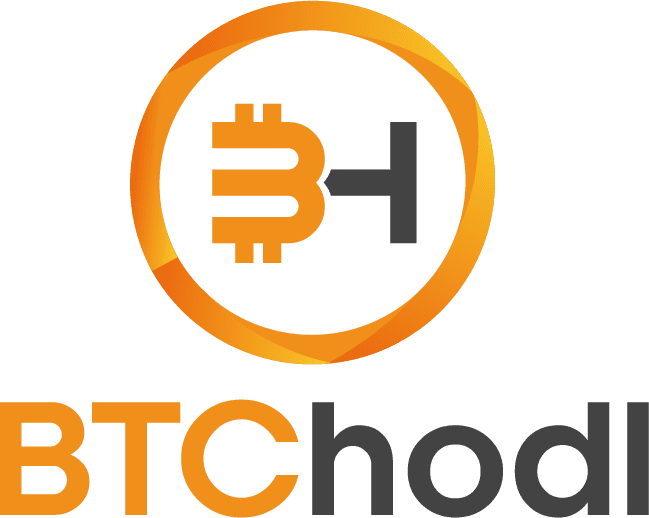On the last Bitkey related post we covered the process how to become a trusted contact for someone else if you would to check that out you can find it here.
In this post we will go through the process of recovering your wallet if you have lost or replaced your phone by using in my case iCloud backup since I am using an iPhone and your Bitkey, I imagine the process for an android phone will be similar but instead of being logged into Apple it will be Google.
Let’s get started:
I you ever loose your phone, gets damaged or upgraded you will need to recover your wallet, on this post we will cover the procees to get this accomplished for this you will need access to your iCloud account that you used for the initial Bitkey setup since here is where the backup needed for the recovery could be found, you will also need to have your original Bitkey device in order to acess and unencrypt your backup file.
First ensure that your replacement phone is logged into the Apple iCloud or Google account that you used originally to create your wallet have and installed the Bitkey app and have your Bitkey device available.
Go ahead and open your Bitkey app and TAP “More options” to begin.

Once your app opens on the “Welcome to Bitkey” screen go ahead and TAP on “Restore your Wallet”.
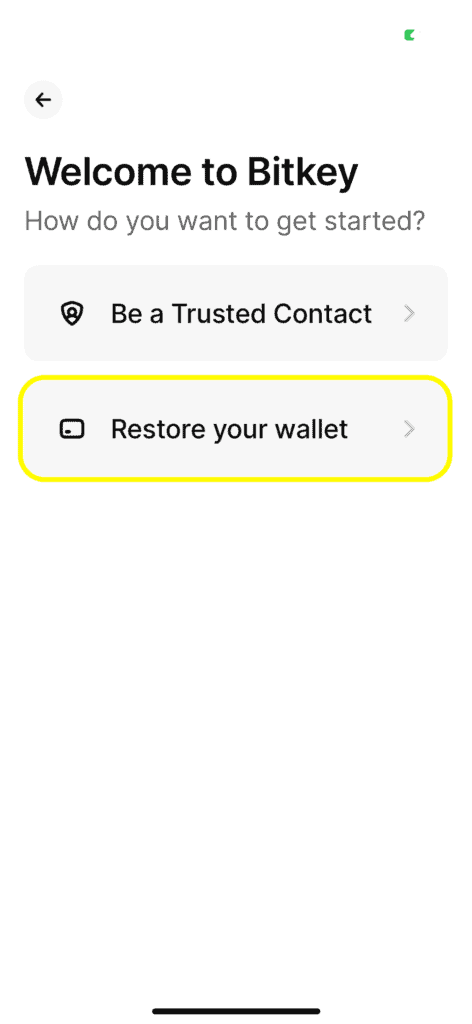
Once you TAP on “Restore your wallet” the app will look for your encrypted backup when located the Restore your wallet screen is displayed go ahead and TAP “Restore Bitkey Wallet”.
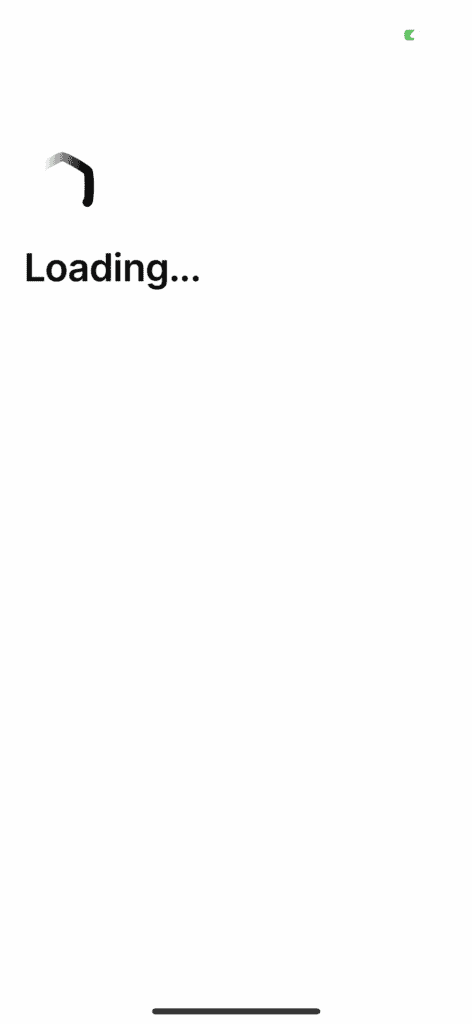
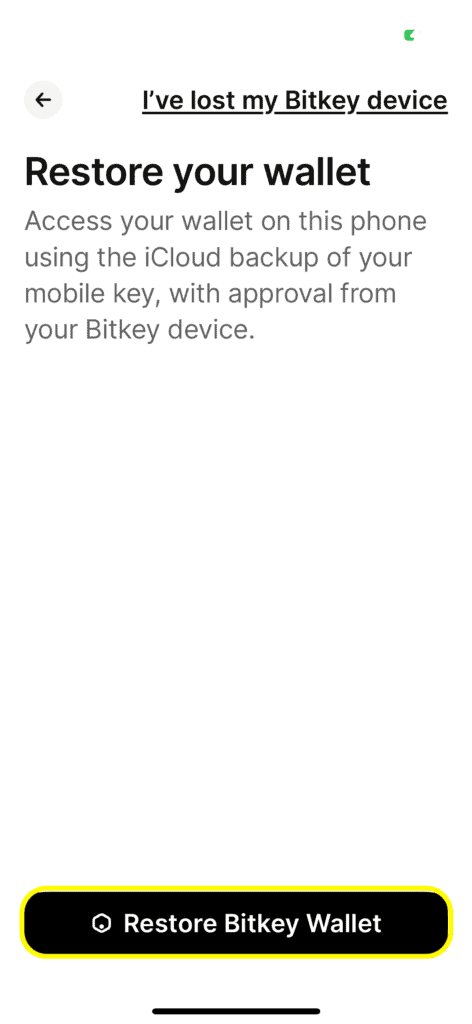
Once “Restore Bitkey Wallet” has been tapped you will be prompted to scan your Bitkey device go ahead and unlock it and scan it with your phone.
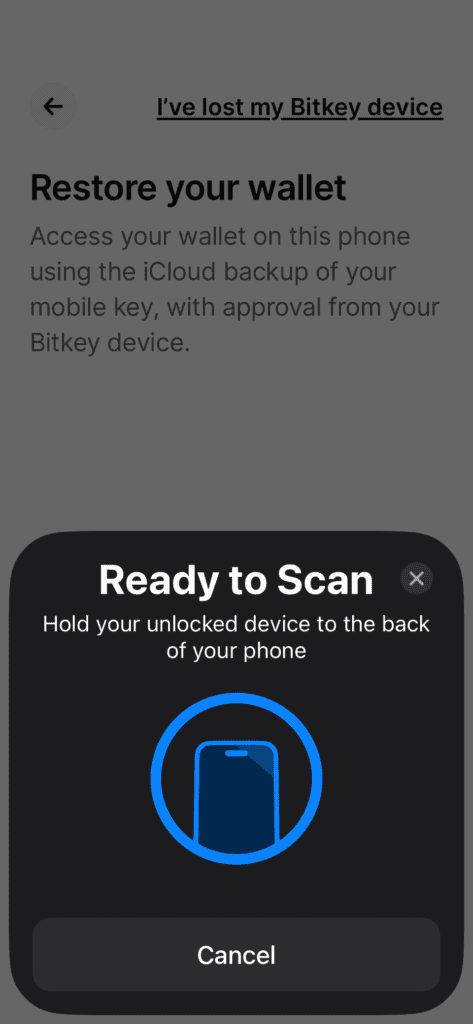
With your Bitkey device scanned your restoration from backup will begin, once completed you will be presented with the option to remove your Bitkey device from the previous phone that’s being replaced or to skip it for now, if you choose to skip for the moment you will be able to remove from the previous phone later from the settings menu.
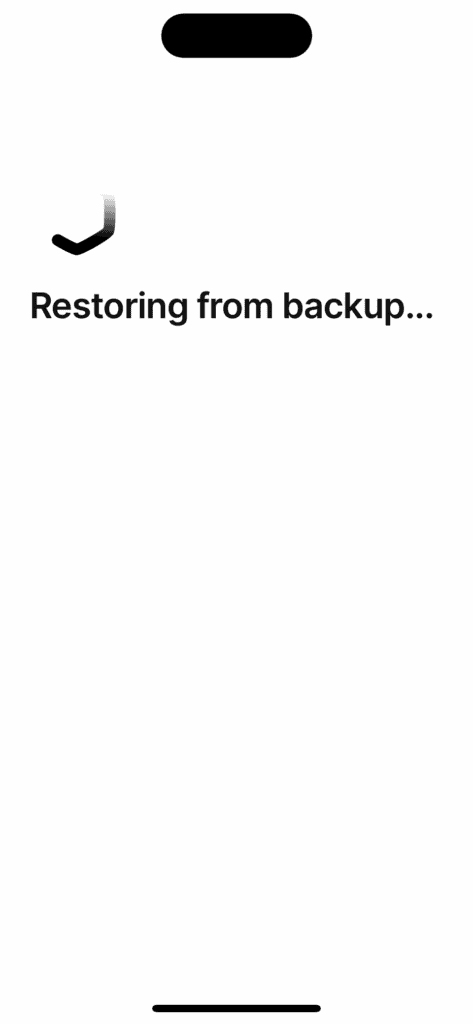
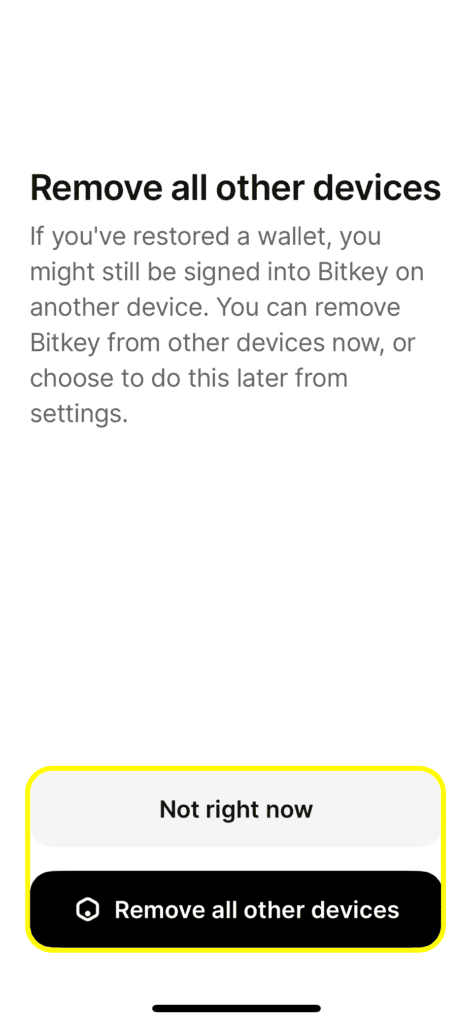
Next you will get a Welcome to Bitkey flash screen and your newly restored wallet will load and your restoration will be completed and your wallet ready to use.
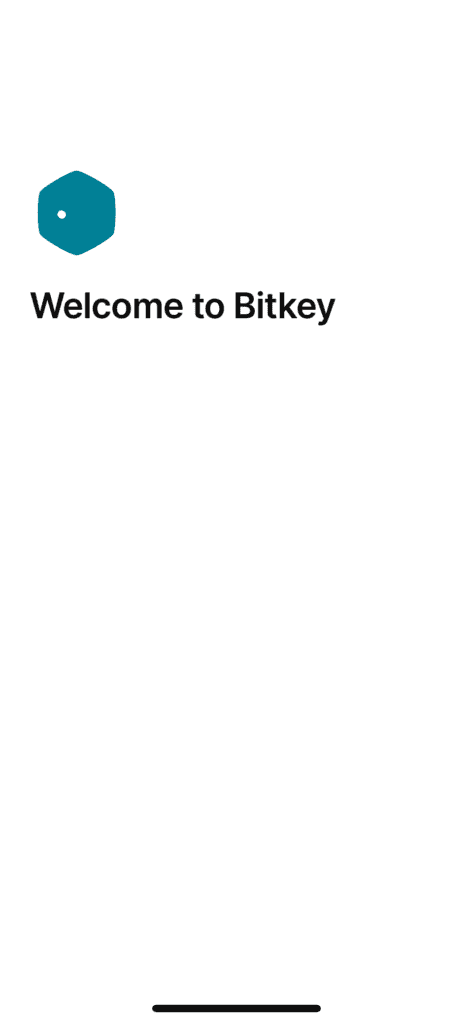
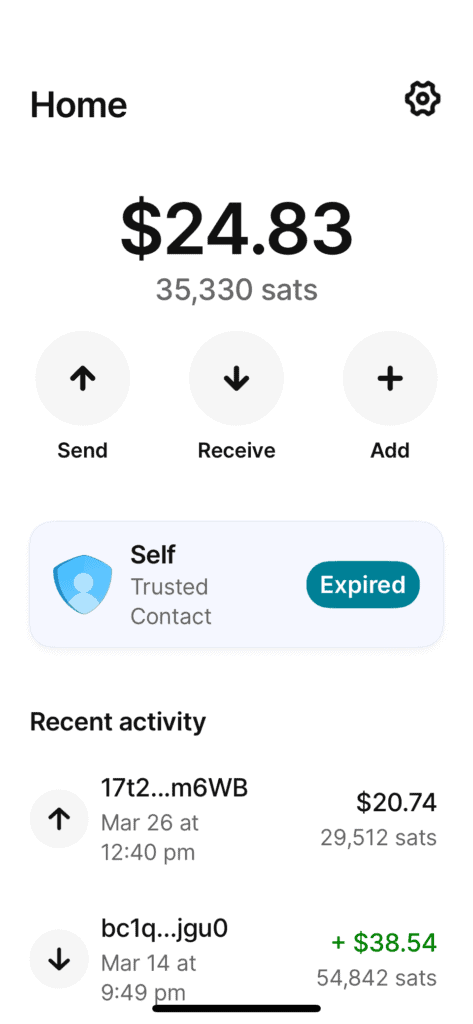
And with that the restoration process is complete, overall is a very simple process and not like any other recovery that I have done before since there is no use of recovery seeds.
Thank you for giving your time to this post and hope that it has been useful to you and that it may have provided value, if it has please share it with friend and family and if you feel so incline drop me a few sats it is greatly appreciated.
As always if you see anything that I may have messed up and got wrong please feel free to point it out [email protected]