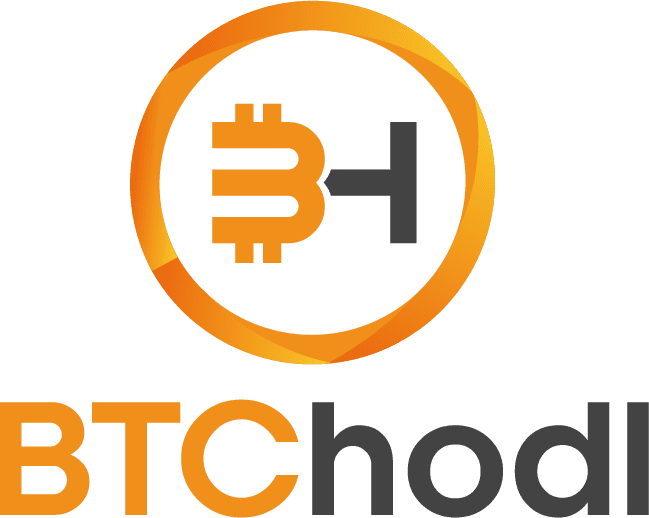On the last Bitkey related post we covered the trusted contact setup process if you would to check that out you can find it here.
In this post we will go through the process that trusted contacts will need to accomplish to become one of your trusted contacts, if you loose your hardware wallet and your phone at the same time you could use these “trusted contacts” will help you restore your mobile key by being verified by them and restoring from the cloud.
Let’s get started:
To have someone become a Trusted Contact for you first you need to send them and invitation (we cover this on the previous post) your selected person will receive a notification via text/email etc. It will contain an invitation code of about 12 characters including numbers/letters/dashes and a link.
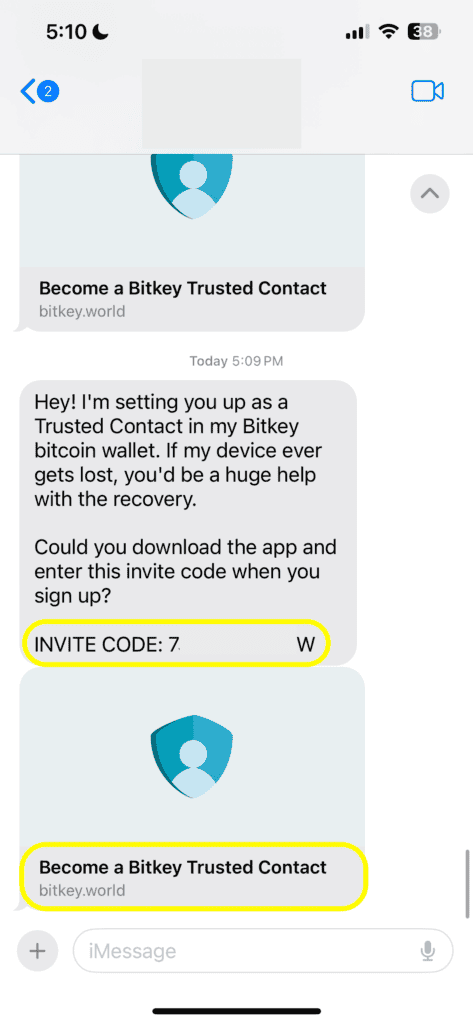
Tapping on the link will take you to Bitkey website which will redirect you to the app store for your mobile operating system.
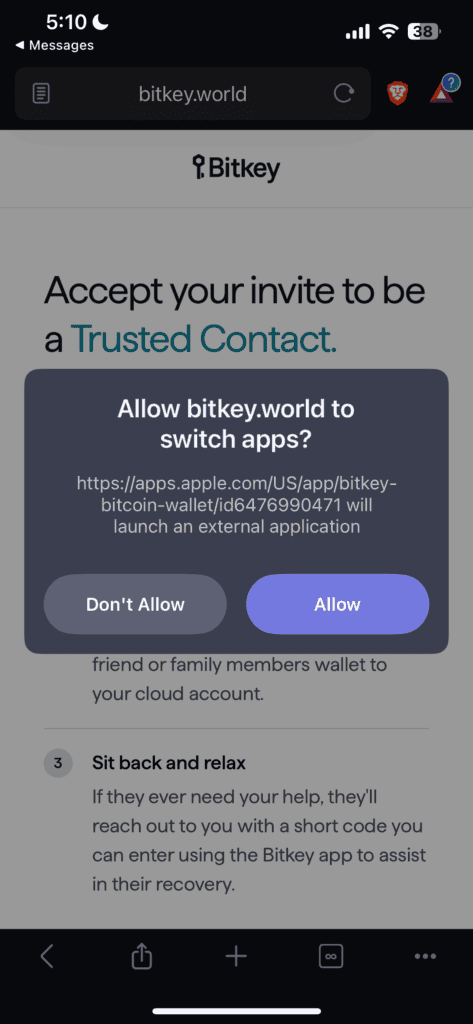
Once on the app store tap to install (if not previously done) or open the Bitkey app.
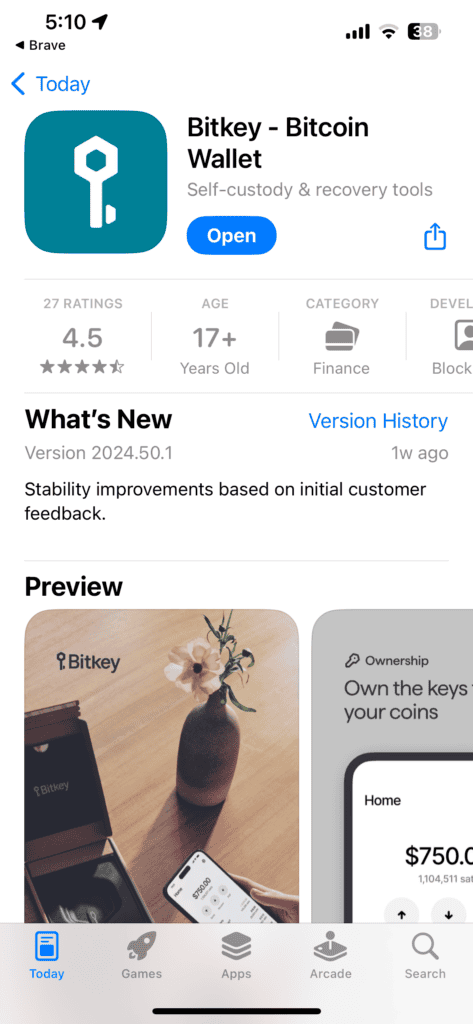
Once the Bitkey app opens tap on “More options”

Now go ahead and tap on “Be a Trusted Contact”.
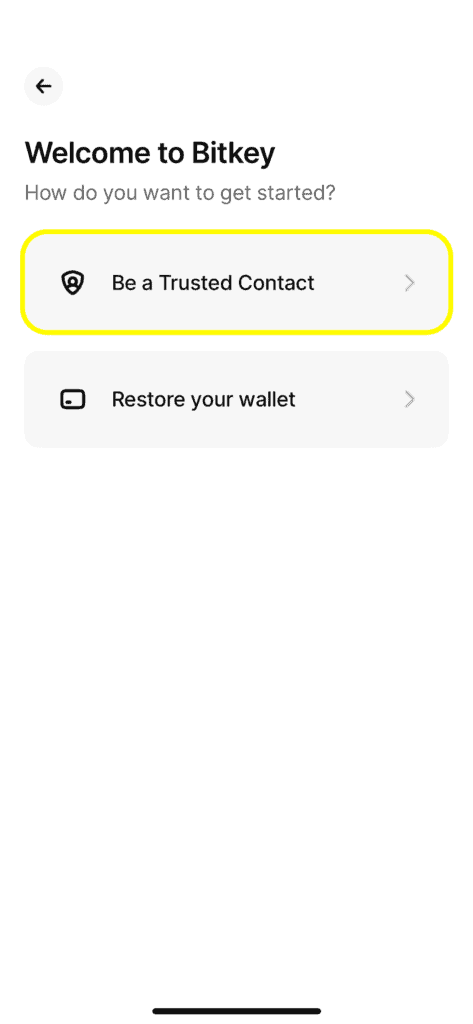
On the following screen you will be able to read about the process to some extent and the services you maybe able to provide, go ahead and tap on “Continue”.
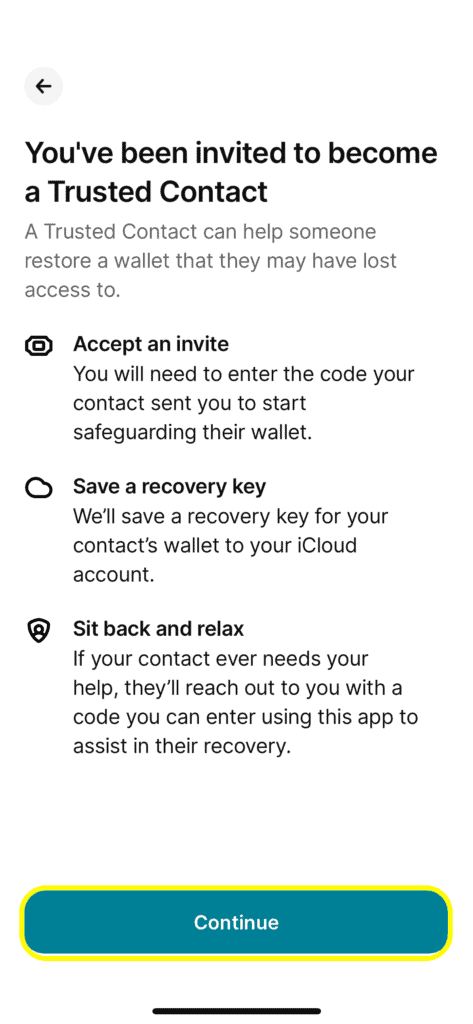
You will now need to enter your invitation code and tap “Continue”.
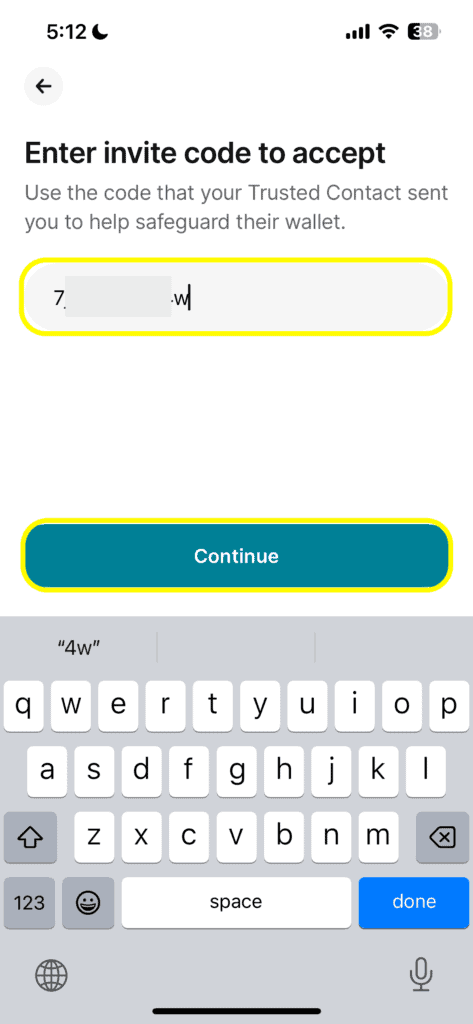
You will now get confirmation that the process of becoming a Trusted Contact has finalized succesfully, tap “Got it” and you will be taken to the Bitkey app home page.
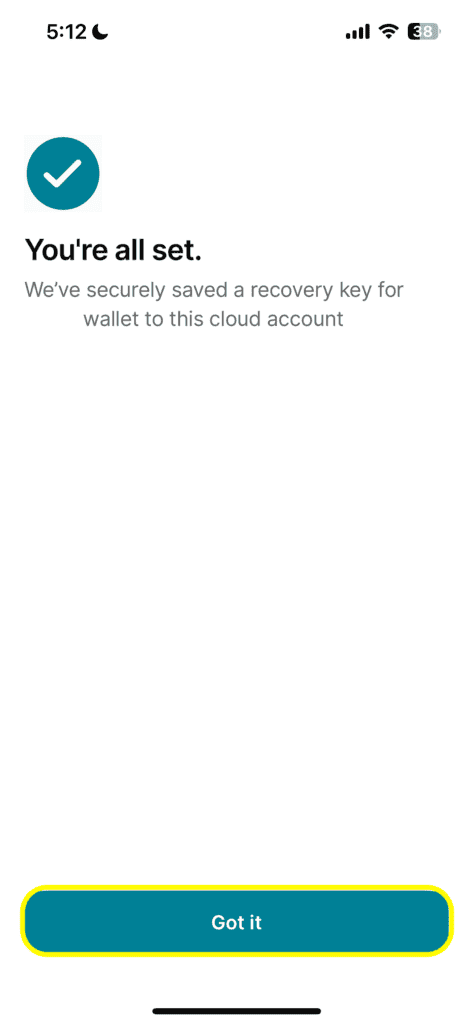
The Bitkey app Home page will now display the new wallet you are helping back up, it also gives you the option to setup a new Bitkey device if you so desire.
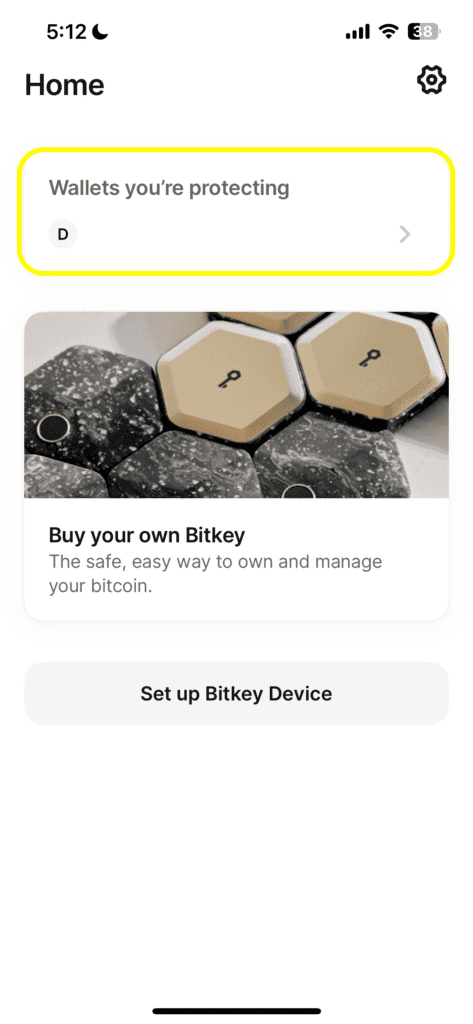
And with this we have completed the process of becoming a Trusted Contact.
Thank you for giving your time to this post and hope that it has been useful to you and that it may have provided value, if it has please share it with friend and family and if you feel so incline drop me a few sats it is greatly appreciated.
As always if you see anything that I may have messed up and got wrong please feel free to point it out [email protected]