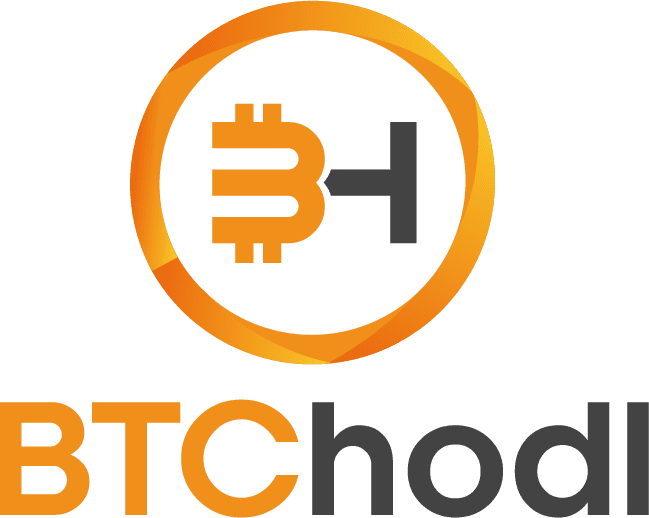On the last Bitkey related post we covered unboxing and the initial setup process to get you going if you would to chek that out you can find it here.
In this post we will go through the process of setting up trusted contacts, if you loose your hardware wallet and your phone at the same time you could use these “trusted contacts” in order to restore your mobile key by being verified by them and restoring from the cloud.
Let’s get started:
Open the Bitkey app and on the home page and tap on “Invite a Trusted Contact”.
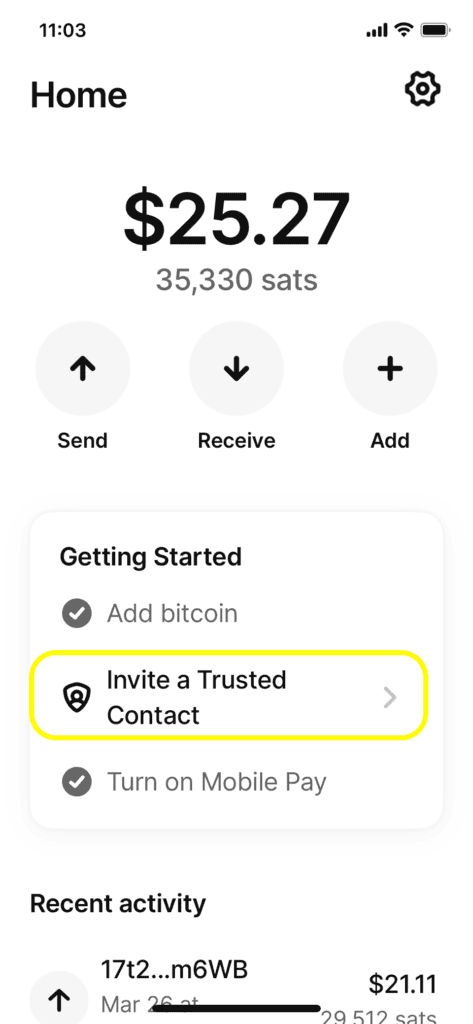
On the next screen you will get an explanation of what the Trusted Contacts can do for you and what kind of access they do have to your wallet, on this page go ahead and tap on “Add Trusted Contact” if you are ready for it.
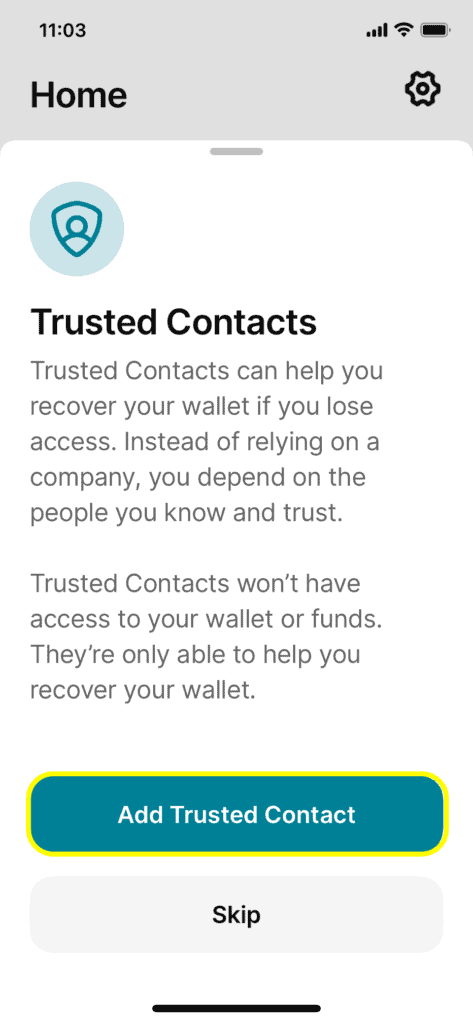
Next you will need to enter a name for your contact in order to easy identify who these are if/or when you need to use them to help recover your wallet. Enter a name and tap “Continue” to proceed.
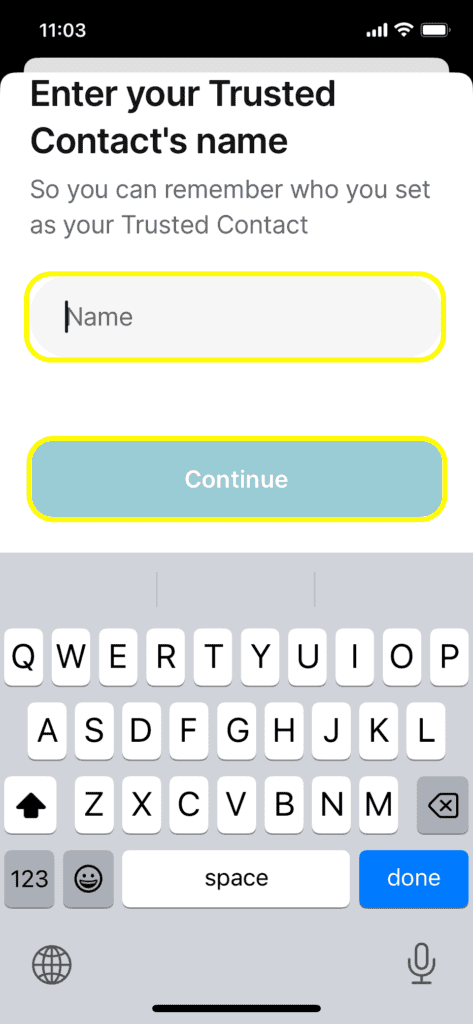
Once you have entered a name and tapped on continue you will get and confirmation screen letting you know that you will require your Bitkey in order to add the contact since it does impact your wallet security.
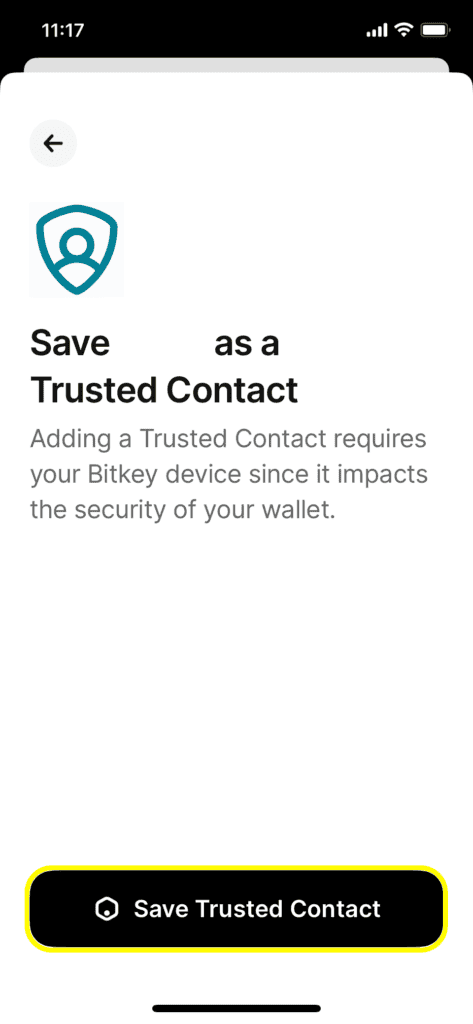
Next you will be requested to scan your Bitkey in order to approve the addition of the “Trusted Contact”.
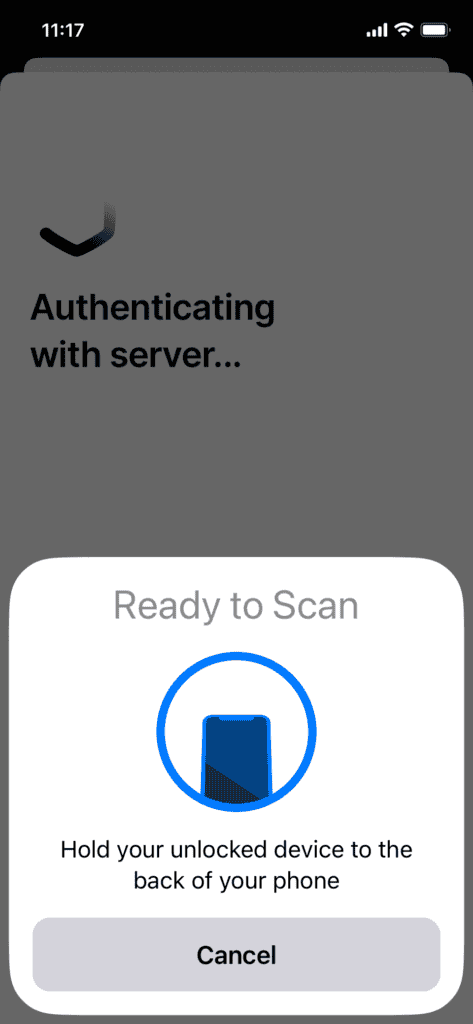
Once you have scanned your Bitkey you will get confirmation that the app has read the device.
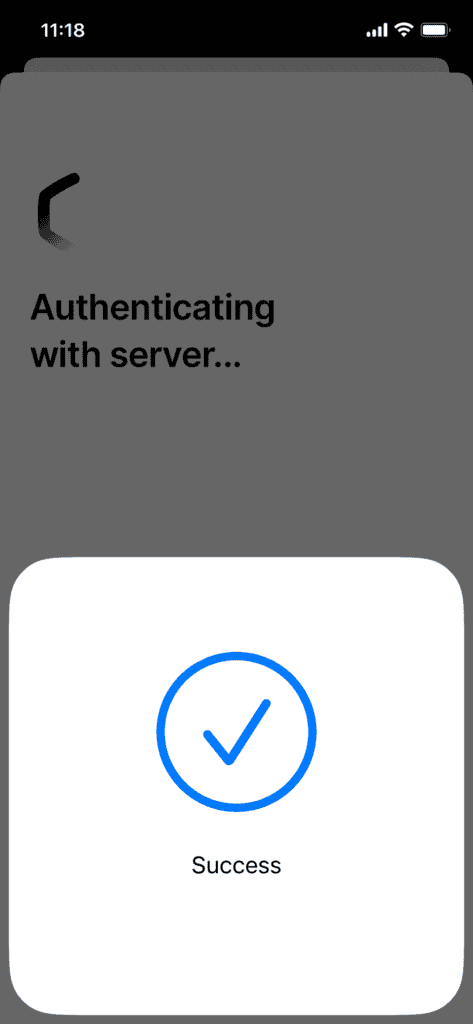
After this confirmation you will be prompted to invite your Contact, TAP “Share Invite” you can share the invite via email, text, etc. once you have sent your invitation you are done and will get a notification stating so on the following screen.
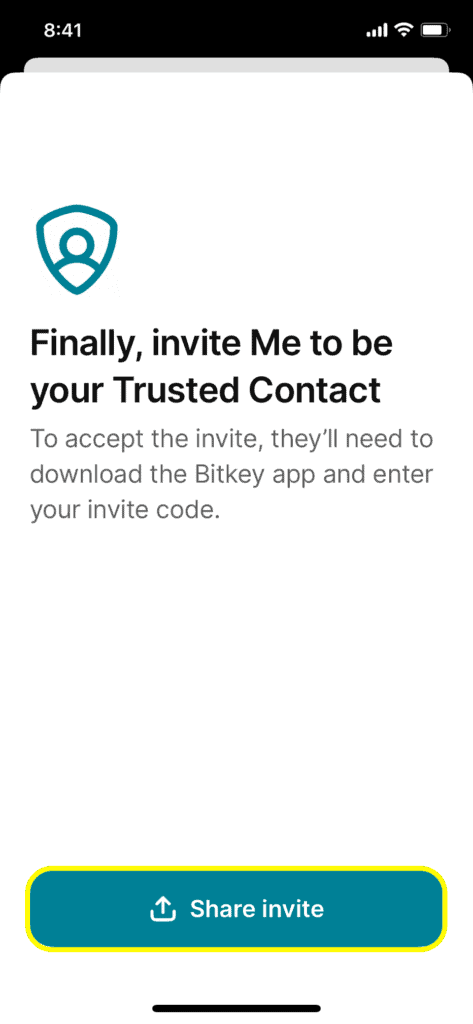
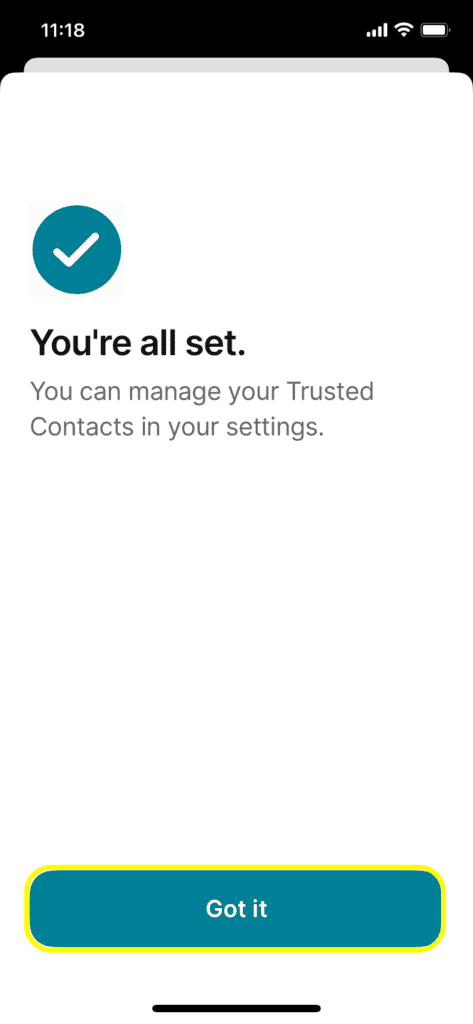
You can now in your home page for the Bitkey app see your trusted contacts and their status, as you can see below the invitation expires in about 48 hours you will need to resubmit the invitation to your contact.
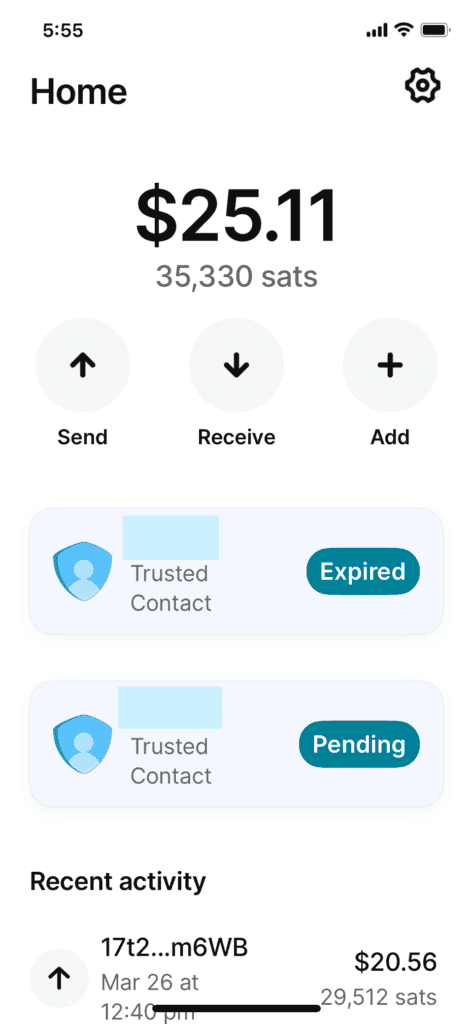
At this point your contact will need to download the app and go to the process to become your trusted contact, we cover this process in this post.
Thank you for giving your time to this post and hope that it has been useful to you and that it may have provided value, if it has please share it with friend and family and if you feel so incline drop me a few sats it is greatly appreciated.
As always if you see anything that I may have messed up and got wrong please feel free to point it out [email protected]